Introduction
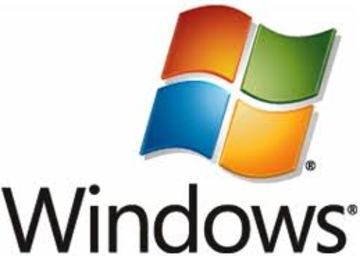
In order to keep the PC running smoothly and safely, we need to do what is called a Windows Update. All that is required to do is update windows the and turn it on. Yes it’s that simple and can be done through a variety of ways.
Step 1
You can visit the Microsoft update website. In case the updates have already been enabled, The Windows update icon in the control panel will open up and show you the status of the update.
If the updates are not enabled then Microsoft will guide you on how to do so with a series of simple steps. You can also check the windows update by clicking on the start button and then opening the windows update icon in “All programs”. It will be mentioned that updates will be received for windows ONLY and when the updates were installed. It will also mention the last time you checked for updates. After the updates have successfully been enabled, you will be on your way with the latest performance and security related improvements. All these will be automatically installed on your PC reliably and at a rapid rate.
Step 2
It can be done another way but keep in mind that this procedure is for Microsoft Windows users only, NOT FOR Users and if you are using Windows NT, XP or 2000 , you need administrator privileges to do updates.
For Microsoft Windows, Click on "Start" from the taskbar, then go to “Programs” and click on the “Internet Explorer” icon or simply connect to the internet if it’s already there on your desktop. Then in the Internet explorer window, go to tools and click on windows update. It will open up a page on windows updates and will give you an option to scan for updates. Once you click on it, the webpage will load. Then click on the review and install updates button. This will install only the vital updates and service packs.
Step 3
If there are no updates or service packs then simply restart your computer to ensure that the updates work correctly. In the case where there are critical updates and service packs, click on Install now and then restart your system. After restarting, your windows will be effectively updated.
Step 4
Please note that when automatic updating is turned on, most of the updates are downloaded and installed without you having to do anything. In some cases during installation, it will require the users input. When this happens, an alert box will be visible in the notification area of the task bar. When you see this alert message, it is very important that you click it. Responding to the alert will allow the updates to be downloaded correctly, if you don’t click the message your PC may be at risk and will end up missing important uploads.
Step 5
For optimal System performance, Microsoft recommends its users to use automatic updating but if they choose not to, then they are advised to check their updates at least once every week.
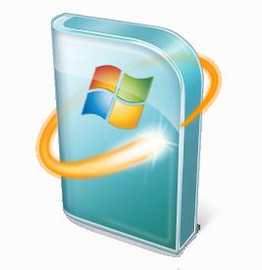
Comments
Most Recent Articles
-
How To Get Windows From Microsoft
If you are currently using an older version of Windows from Microsoft, you can get a newer version by purchasing an upgrade. The newest versions of Windows from Microsoft have brand new feat...
-
How To Get the Top Of the Line Windows Systems
In windows, command shell batch scripting software is present that helps you to communicate between operating system and the user of systems directly. In command shell no any GUI graphics. I...
-
Discover 8 Tips For Windows Microsoft Upgrade
It was the year 2009 when the Microsoft cooperation released an operating system by name windows 7. It is an operating system of its own design with features which allow you to as a user to ...
-
What You Need To Know About Windows Software
The term Windows software generally refers to Microsoft Windows operating systems such as Windows XP, Windows Vista, and Windows 7. These operating systems allow the user to operate a comput...
-
Great Advice For Xp Windows Edition
The Windows XP edition of the Windows operating system is an older version that your computer may still be running. Windows is able to run on PC computers only. This is simple operating syst...
-
About Windows Pocket Pc
The windows Pocket PC was originally a concept that the world found out about in 2000 when Microsoft launched the Windows Pocket PC 2000 in April 2000. Today the Pocket PC is known as the &l...
-
How Adobe Products Support Windows
The popular Adobe Company is strongly committed to help its customers by giving them support for operating systems. It has achieved this goal through the smooth customer transition to Window...
-
File in Windows
To open a Windows file, you must be running a Windows operating system on your computers. Files that you may want to open can be pictures, documents, videos, mp3s, and more. Windows files va...
-
What You Need To Know About Windows Version
It is extremely important to be aware of which window’s version a person is using as their operating system since this can aid in the knowledge of the features available on t...
-
Find And Install Printer Vista Drivers
To install a new Vista printer to your computer, you will need to either have the installation software or will have to download the software and drivers from the internet. In most cases, if...
-
What To Do When Windows Cannot Open
When the computer operating system windows cannot or does not open with a proper power back up, it is time for you to get into the job of trouble shooting. Troubleshooting is a complicated p...
-
Great Advice For Desktops Systems
Computers are a very important part of our life and they are present everywhere around us. We use computers at home, at the office or even in vacation. Having a good computer in your home is...
-
Tips And Ideas For Games Windows Vista
If you are an avid video gamer, you may be interested in playing Windows Vista games on your computer. With the Windows Vista operating system, you should be able to run most newer games wit...
-
The Benefits Of Windows Premium
It is the latest release of Microsoft windows for personal computers and was released in October 2009. The interface of windows premium is more intuitive and user friendly which is design fo...
-
How To Update Windows To The Latest Version
Computer has many accessories and parts, which are combined and worked together to start the computer and work properly. If any of the part is not working, computer will not work properly. I...