Introduction
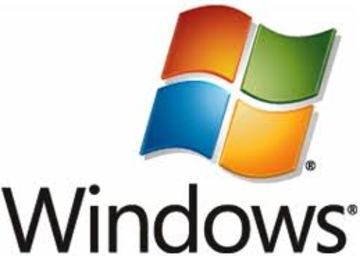
If you are currently using an older version of Windows from Microsoft, you can get a newer version by purchasing an upgrade. The newest versions of Windows from Microsoft have brand new features, designs, and more. Some software may also only be able to run on the newest Windows version, making this one of the main reasons that you should upgrade. For example, if you are currently running Windows Vista on your computer, you can get the latest Windows 7 download straight from Microsoft. When purchasing Windows from Microsoft, you will be sure that the software is legitimate.
Step 1
To get the newest version of Windows from Microsoft, head on over to Microsoft.com. Windows 7 or the latest version can be purchased right off of the Microsoft website, for your convenience. You will see several navigation links near the top of the web page. Click on the buy link and a drop down list with sub-categories will appear. Click on Windows 7 to learn more about this new Windows version.
Step 2
To upgrade your version of Windows from Microsoft, your computer must have the required hardware. Typically, if you are currently running Vista, Windows 7 should be able to work fine on your computer. If you have an older version of Windows, you may not be able to run Windows 7 effectively. Before you purchase Windows from Microsoft, do some research to ensure that the new version will download and run on your computer.
Step 3
On the Windows from Microsoft page that you have open, you will see the two different types of Windows 7 that can be purchased. They are Windows 7 Home Premium and Windows 7 Professional. If you are looking to upgrade your home computer, the home version will be fine for you. The professional version is ideal for businesses that need advanced networking and the ability to run XP Mode. Choose which version is right for you and click it to add to your cart.
Step 4
On the next page, you will decide exactly how you will receive your copy of Windows from Microsoft. The full version costs $199.99 and an upgrade from Windows XP or Vista costs $119.99. Then select your delivery method. You can get a download to immediately start installing Windows 7 without having to wait for a disc. If you do not mind waiting, you can have the software shipping to your home. For just a small extra fee, you can get a download now, plus a backup disc shipped to your home. Add the product to your cart and checkout.
Step 5
After you complete the checkout process to get Windows from Microsoft, you will either receive your software in the mail, or be presented with a download link that you can access now to install the latest Windows version. After installing, there will be instructions from Microsoft, telling you the correct way to install your new Windows from Microsoft version.
Tips

Windows software can also be purchased from computer and electronics stores in your area. If you do not want to download the software or wait for a disc to arrive by mail, you can buy the disc from a store and have it today.
Comments
Most Recent Articles
-
Fastest Way To Download Windows Xp
Many people look to download Windows XP because they are not happy with the current, newer versions of Windows. Perhaps you like the overall simplicity and design that Windows XP offers. Or ...
-
Great Advice For Xp Windows Edition
The Windows XP edition of the Windows operating system is an older version that your computer may still be running. Windows is able to run on PC computers only. This is simple operating syst...
-
How To Do the Windows Updates
In order to keep the PC running smoothly and safely, we need to do what is called a Windows Update. All that is required to do is update windows the and turn it on. Yes it’s that ...
-
How To Get Windows Xp Free
To get Windows XP free is not always very easy. The only legal way to get yourself a copy of the Windows XP operating system is to purchase the software from Microsoft or an authorized retai...
-
Windows Vista For Download -Great Advice
Windows Vista for download can be quite difficult to find when there are newer upgrades of the Windows operating system available. With each new Windows release, the Microsoft website no lon...
-
How To Access Windows Files
If you are running a Windows operating system on your computer, it is easy to access Windows files. Depending on where the file is located, it can be more of a hassle to get it to open. Ther...
-
Upgrade Windows
Upgrading Windows can be an essential part to keeping your computer up to date and running smoothly. There is not always a reason that you must do a windows upgrade, but as new software and ...
-
How To Get the Top Of the Line Windows Systems
In windows, command shell batch scripting software is present that helps you to communicate between operating system and the user of systems directly. In command shell no any GUI graphics. I...
-
Great Advice For Desktops Systems
Computers are a very important part of our life and they are present everywhere around us. We use computers at home, at the office or even in vacation. Having a good computer in your home is...
-
What To Do When Windows Cannot Open
When the computer operating system windows cannot or does not open with a proper power back up, it is time for you to get into the job of trouble shooting. Troubleshooting is a complicated p...
-
Tips And Ideas For Games Windows Vista
If you are an avid video gamer, you may be interested in playing Windows Vista games on your computer. With the Windows Vista operating system, you should be able to run most newer games wit...
-
How To Update Windows To The Latest Version
Computer has many accessories and parts, which are combined and worked together to start the computer and work properly. If any of the part is not working, computer will not work properly. I...
-
What You Need To Know About Windows Software
The term Windows software generally refers to Microsoft Windows operating systems such as Windows XP, Windows Vista, and Windows 7. These operating systems allow the user to operate a comput...
-
Discover 8 Tips For Office 2007 Home And Student
Office 2007 is a part of the Microsoft Office Systems and the Microsoft Productivity Suite. Microsoft Office 2007 was known in the old days as Office 12, but having been modified and the mod...
-
How Adobe Products Support Windows
The popular Adobe Company is strongly committed to help its customers by giving them support for operating systems. It has achieved this goal through the smooth customer transition to Window...