Introduction
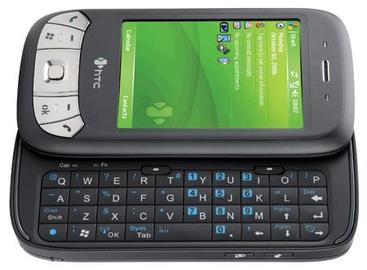
The windows Pocket PC was originally a concept that the world found out about in 2000 when Microsoft launched the Windows Pocket PC 2000 in April 2000. Today the Pocket PC is known as the “Windows Mobile Classic Device” or windows phone in slang amongst people. The pocket PC has come a long way in capturing and maintaining itself in the market. Previously the device had no real competition and many vendors were willing taking windows OS for their devices, making the ultimate professional handheld windows device. Some of the first sellers of Pocket PC was O2 , HTC and iMate. By definition the Pocket PC is a handheld device allowing users to access the internet, retrieve e-mails, mange their daily schedules by using apps such as calculators, calendars, task mangers etc. Quiet like what we would call today a personal manager.
History
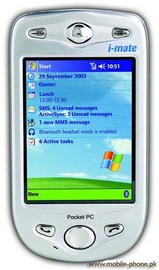
Today the brand Pocket PC no longer exists, the product however is still very popular in the market and is still gaining favoritism despite the obvious strong competition by Operating systems like Google’s Android and Apple iPhone OS. The new Windows phones are much more advanced than the old Pocket PC devices as well. The new devices like their predecessor offer similar features such as internet access, e-mail retrieving, task mangers but now also include java gaming, multi-touch screens, internal hard drives up to 64GB, built in HD cameras, Wi-Fi, Bluetooth. Some of the most significant advances where in the apps segment. Today’s “Pocket PCs” can handle much heavier apps on their devices including remote controlling other equipments such as your PC, Car locking systems and entertainment systems. Bigger RAM and processors in these devices has allowed the new users to reach new lengths with their phones. The new windows Phones don’t even have the traditional desktop screen like the old ones. It was there to make people use to the fact their PCs where actually in their pockets and the OS station was designed precisely to look and feel that way. The new or latest windows Mobile OS called “Mango” has dropped the idea of a traditional desktop screen look and go for what today’s people tend to like more which more like multiple desktop screens.
Features

The first Pocket PC to hit the market was operated by Windows CE 3.0 in Pocket PC 2000. The key feature of this OS was allowing password protected excel files making many professionals crave for such mobility and security in phones. Pocket PC 2002 which was launched in October 2002 also used the same OS, however some of the devices were much more advanced and offered much better PDA abilities, which was the time the device was given the name “PDA phones”. The next OS was Windows CE.NET 4.2 which is bundled with scale down menus and allowed multiple desktop icons and shortcuts. The second edition of the same OS allowed improved VGA support and fixes for the previous bugs present in the previous phones. One of the major problems in the Pocket PCs was that the device would loose all data if the battery was totally depleted. The next OS which was windows mobile 5 solved this problem and made the phone much more popular in the market. The real king came in 2007 as Windows 6. Internally code named crossbow renamed the brand from “pocket PC” to Windows Mobile Classic devices. Further upgrades of the windows 6 were also very popular and dominated the market for a long time. HTC was one of the most popular windows mobile phone manufacturer at then
Tips and comments
Today the latest windows mobile OS you will find is the “WINDOWS MOBILE MANGO” The OS stripped it’s original Pocket PC and Mobile classic looks and portrays a more traditional mobile smartphone outlay. Multiple home screens and widgets now rule the screen of windows mobile devices. All in all The pocket pc was undoubtedly one of the most revolutionizing devices for the mobile phone industry.
Comments
Most Recent Articles
-
Top Tips on How To Work With Windows
Microsoft windows – IntroductionMicrosoft windows is probably the most loved operating system present today. This is chosen by million users as the preferable operating system. The evo...
-
Gaming Pc
A PC gaming computer is a major investment that you shouldn’t take lightly. This is a large purchase that you should research beforehand. After all, you’ll want to know what&rsqu...
-
How To Get the Top Of the Line Windows Systems
In windows, command shell batch scripting software is present that helps you to communicate between operating system and the user of systems directly. In command shell no any GUI graphics. I...
-
Discover 8 Tips For Windows Microsoft Upgrade
It was the year 2009 when the Microsoft cooperation released an operating system by name windows 7. It is an operating system of its own design with features which allow you to as a user to ...
-
What You Need To Know About Windows Software
The term Windows software generally refers to Microsoft Windows operating systems such as Windows XP, Windows Vista, and Windows 7. These operating systems allow the user to operate a comput...
-
Great Advice For Xp Windows Edition
The Windows XP edition of the Windows operating system is an older version that your computer may still be running. Windows is able to run on PC computers only. This is simple operating syst...
-
Where To Buy Computers Pc Laptop
Using a computers, PC, or laptop is a great way to expand your connection with the world around you. You can use your computers, PC, or laptop to get on social networking sites, view the new...
-
How Adobe Products Support Windows
The popular Adobe Company is strongly committed to help its customers by giving them support for operating systems. It has achieved this goal through the smooth customer transition to Window...
-
What To Do When Windows Cannot Open
When the computer operating system windows cannot or does not open with a proper power back up, it is time for you to get into the job of trouble shooting. Troubleshooting is a complicated p...
-
Great Advice For Desktops Systems
Computers are a very important part of our life and they are present everywhere around us. We use computers at home, at the office or even in vacation. Having a good computer in your home is...
-
Tips And Ideas For Games Windows Vista
If you are an avid video gamer, you may be interested in playing Windows Vista games on your computer. With the Windows Vista operating system, you should be able to run most newer games wit...
-
The Benefits Of Windows Premium
It is the latest release of Microsoft windows for personal computers and was released in October 2009. The interface of windows premium is more intuitive and user friendly which is design fo...
-
How To Access Windows Files
If you are running a Windows operating system on your computer, it is easy to access Windows files. Depending on where the file is located, it can be more of a hassle to get it to open. Ther...
-
How To Get Windows Xp Free
To get Windows XP free is not always very easy. The only legal way to get yourself a copy of the Windows XP operating system is to purchase the software from Microsoft or an authorized retai...
-
the Best Brand Of "13.3"" Laptop"
The 13.3 inch laptop is most suitable type for private use, while it's size and weight make it easy to carry around. It's screen size is just right to watch movies and do social networking. ...