Introduction

To open a Windows file, you must be running a Windows operating system on your computers. Files that you may want to open can be pictures, documents, videos, mp3s, and more. Windows files vary greatly and you will need to have a program installed on your computer that is able to open them. A file is what makes up the program or item that you are running. A Windows file can be accessed from CDs, downloaded from the internet, and created by you. After you have the required software to run each type of file, opening them will be simple.
Step 1
You can access a Windows file in a few different ways. The first thing that must be done, is finding out the type of file that you are trying to open. Navigate your Windows computer to the area of your computer that the file is saved to. The easiest place to save your files is to your desktop for now. Right click once on the file name and select the properties button. This will bring up all of the information about the Windows file that you are trying to open. Under the general tab, you should see a line that says the type of file. For example, a word document might be in .rtf, or rich text format. A picture could be .gif, .jpg, and more. Typically, computers will come with the required software and drivers to open these common Windows file types.
Step 2
To open a Windows file without downloading anything extra to your computer, double left-click on the file icon. This should open the document in it's ideal program. For example, a text document will usually open in Microsoft Word or another type of word document that is installed on your Windows. Pictures can be opened in the Windows Picture Viewer, or on your web browser.
Step 3
If the Windows file is unable to open when left double-clicking on it, you may have to download software to make it run correctly. This brings us back to the type of file that it is. Perhaps you are trying to open an mp3 type file, but do not have any music players installed on your computer. Solutions to this problem would be to download a copy of iTunes or Windows Media Player to your computer. After this program is installed, you should be able to successfully open the Widows file.
Step 4
For a Windows file that is uncommon, you may have more trouble getting it to open. When you double-click the file to open it, an error may pop up that says that the file can not be run on your computer. There should then be a link or button that you can click to browse the web for software that can make it run. Click on this and find the software that is required for your selected Windwos file.
Step 5
Another way to open a Windows file, is to right click on it once and click on the open link at the very top of the box that appears. Using this method or double left-clicking will provide you with the same results.
Tips
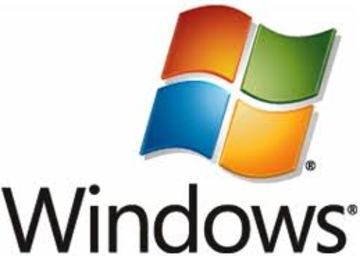
Keep your Windows file organized so that you are always able to locate them with ease.
Comments
Most Recent Articles
-
Top Tips on How To Work With Windows
Microsoft windows – IntroductionMicrosoft windows is probably the most loved operating system present today. This is chosen by million users as the preferable operating system. The evo...
-
How To Get the Top Of the Line Windows Systems
In windows, command shell batch scripting software is present that helps you to communicate between operating system and the user of systems directly. In command shell no any GUI graphics. I...
-
Discover 8 Tips For Windows Microsoft Upgrade
It was the year 2009 when the Microsoft cooperation released an operating system by name windows 7. It is an operating system of its own design with features which allow you to as a user to ...
-
What You Need To Know About Windows Software
The term Windows software generally refers to Microsoft Windows operating systems such as Windows XP, Windows Vista, and Windows 7. These operating systems allow the user to operate a comput...
-
Great Advice For Xp Windows Edition
The Windows XP edition of the Windows operating system is an older version that your computer may still be running. Windows is able to run on PC computers only. This is simple operating syst...
-
About Windows Pocket Pc
The windows Pocket PC was originally a concept that the world found out about in 2000 when Microsoft launched the Windows Pocket PC 2000 in April 2000. Today the Pocket PC is known as the &l...
-
How Adobe Products Support Windows
The popular Adobe Company is strongly committed to help its customers by giving them support for operating systems. It has achieved this goal through the smooth customer transition to Window...
-
What You Need To Know About Windows Version
It is extremely important to be aware of which window’s version a person is using as their operating system since this can aid in the knowledge of the features available on t...
-
Find And Install Printer Vista Drivers
To install a new Vista printer to your computer, you will need to either have the installation software or will have to download the software and drivers from the internet. In most cases, if...
-
What To Do When Windows Cannot Open
When the computer operating system windows cannot or does not open with a proper power back up, it is time for you to get into the job of trouble shooting. Troubleshooting is a complicated p...
-
Great Advice For Desktops Systems
Computers are a very important part of our life and they are present everywhere around us. We use computers at home, at the office or even in vacation. Having a good computer in your home is...
-
Tips And Ideas For Games Windows Vista
If you are an avid video gamer, you may be interested in playing Windows Vista games on your computer. With the Windows Vista operating system, you should be able to run most newer games wit...
-
The Benefits Of Windows Premium
It is the latest release of Microsoft windows for personal computers and was released in October 2009. The interface of windows premium is more intuitive and user friendly which is design fo...
-
How To Access Windows Files
If you are running a Windows operating system on your computer, it is easy to access Windows files. Depending on where the file is located, it can be more of a hassle to get it to open. Ther...
-
How To Get Windows Xp Free
To get Windows XP free is not always very easy. The only legal way to get yourself a copy of the Windows XP operating system is to purchase the software from Microsoft or an authorized retai...