Introduction
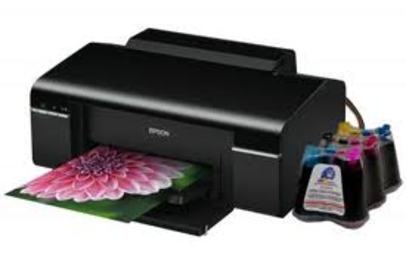
A printer is a peripheral device which produces text on a paper. Most printers are attached by a cable or a USB attached to the computer. Individual printers can support both local and network connected users. Printers that include non printing features are called MFP (multifunction printers).
Step 1
A VP (virtual printer) is a computer device whose interface and API are same as printer driver but is not connected to a physical computer printer. Modern printers include toner based printers, liquid inkjet printers, solid ink printers, dye sublimation printers. Inkless printers include thermal printers, UV printers.
Step 2
In order to get a printer print, first of all you have to install new printer. In order to achieve that go to start, then to printers and faxes. List of printers will be shown. Click the icon add printer, click next. Now select the option a network printer or a printer attached to another computer. Click next. Now three options will be shown to connect the printer.
Step 3
Choose the first one. If you know the name of the printer fill it and press find now. If you do not know the name then leave all the blanks and press find now. Select the correct printer and press ok. You can choose to install the default printer or click next and then click finish.
Step 4
If a printer printing unwanted lines first of all check that you have selected the paper type well. Then run a cartridge cleaning cycle from the tool box. May be there is problem with the electrical connection of the color cartridge. If a printer is printing with missing dots and lines on the page then first reboot your computer and printer. Then print some part on note pad if it goes well then carry on.
Step 5
In order to get a printer print from two computers first share the computer A then go to printer B and go to networking and find the shared printer and print on it. In order to get a printer print connect USB or on wireless. Then go to the control panel install new printer then search for printer then install latest driver, accept the default settings, print a page and go on.
Tips

Printer print of a document is easy. By printing a document to a file it is saved in a format that a different printer can use. While printing a file first see which printer you use. Go to the file menu, over here click print, there is a name box here click that printer which you use to print file. Select the print to file check box and simply click ok. Type the name of the file.
Conclusion
To get a printer print two sided automatically. First open pc’s dialog box and then go to properties. Then click on the printing short cut tab and select the two sided printing from the drop down. Then select the automatic from the drop down. If the printer is printing backwards uninstall the printer, reboot and install again and do job.