Introduction
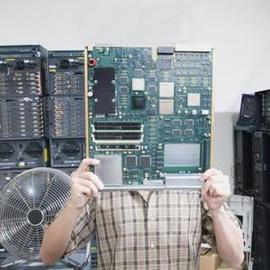
The motherboard of a laptop is the most essential hardware of a computer system. It is the main central unit that allows all the hardware to send signals to each other and process data together to represent results. All components like VGA cards, CD-ROMS, RAM, webcams, Keyboard, Touch pad and any other component connected to the computer processes information using the motherboard. If ever damaged the computer will probably refuse to switch on as there is no panel to process or confirm any demand given by the user. There are a few tips on how to properly use a motherboard of a laptop without having to worry about damages listed below.
Step 1
Firstly, always make sure your motherboard is upgraded or is of proper standards. Most programs today are very heavy and require enhanced hardware capabilities such as large RAM space, more space on disks and high processors. If the motherboard is not capable of being compatible with latest components then most of your apps won’t work properly and you’ll end up with a system crash.
Step 2
In most laptops you can replace the motherboard all by yourself. Just by following the step by step procedure on how to replace motherboards that you find by searching on Google, you can replace an old motherboard with a new one that supports more recent components, of course this depends on the laptop and if the laptop allows an upgrading of the motherboard.
Step 3
If replacing the motherboard, always make sure all the wires are properly connected to the motherboard as some times wires left loose may require you to dismantle you laptop again just to fix the problem. Most processors come attached to the motherboards but if yours is removable then always install the latest processors. Similarly take the opportunity to increase your RAM size if the motherboard allows that as well. Increased RAM size allows faster processing.
Step 4
Avoid dismantle of the laptop. If you can avoid needing to repair a component of the PC then do it as most of the times any repair requires wires to be removed from the motherboard and sometimes even the motherboard which reduces its life every time you touch it. If you have keyboard troubles, use external USB or wireless connected keyboards for example.
Step 5
It’s also difficult to understand when the motherboard is faulty or if it’s a virus. These are few signs you should look out for. First the laptop won't power on due to No processing ability. Two, components in the laptop are not working and are malfunctioning. Three computers shutting down randomly is a major sign of the motherboard malfunctioning.
Step 6
Use a Laptop FAN to keep the down side of the laptop cool. The components of the laptop tend to heat up and cause the motherboard to heat up as well; if done for Too long will cause the motherboard to crash.
Tips

These are some essential tips on how to properly use a motherboard of a laptop and maintain the motherboard’s life and performance. Your laptop will remain unopened for a long time if you persist.
Comments
Most Recent Articles
-
Best Quality And Beautiful Look 2.4Ghz Laptop
Laptops are an important thing to have and in this day and age where everything has shifted online, and all work is done digitally; a laptop is a necessary thing to have. Nowadays, there are...
-
Why Buy Tablet Laptop
With technology witnessing new innovations and improvements in its industry, it is no wonder why people are going about buying the next best thing. One of the amazing improvements we are see...
-
How To Purchase a Toshiba Laptop
When we decide to buy a Toshiba laptop, we must make sure that we follow certain steps in order to gain the most out of the deal. Toshiba has dedicated websites for various countries in the ...
-
What Are the Best Cd Car Players?
A Cd car players or an mp3 has become a very common feature in many cars. Many people use the standard players in their cars for security purposes or a dash changer. The Cd changer holds a n...
-
Best Type Of Laptop And Desktop Computers
Actually there is no best type of laptop desktop computers among brands, types and technologies. They all are good. The best among them is the one which perfectly suits your requirements. Ta...
-
Where To Buy Computers Pc Laptop
Using a computers, PC, or laptop is a great way to expand your connection with the world around you. You can use your computers, PC, or laptop to get on social networking sites, view the new...
-
How To Get 2.5 Hard Drive
The beating heart of your laptop is it's 2.5 inch hard drive, and as time goes by, it will fail. This an inevitable consequence of owning a laptop or desktop with a 2.5 hard drive. It ...
-
Aboiut the Sony Vaio E Series Laptop
Around 2010 Sony VAIO launched the E-series laptop in the market. Sony corp is one of the most recognized companies in the world when it comes to technology. As Japanese are already consider...
-
How To Remove All History From a Laptop
All laptops keep the records of files opened or Web Pages navigated. If another person accesses your laptop, they are able to see the files you have, the sites you mostly visit and any other...
-
How To Get a Free Laptop
To get a free laptop, you have to be very lucky. Every now and then, certain websites and companies host contests where you can have a chance to win a free laptop computer. Just by entering ...
-
How To Buy a Computer Notebook
A computer notebook, better known as a laptop, is similar to a desktop computer, but is smaller and much more portable. Formerly, a computer notebook may not have been able to have as much h...
-
How To Get a Laptop For a Pro
Professionals will need laptops for professionals, in other words, they'll need a pro laptop, it's as simple as that. Not every laptop out there will work for every professional, and compute...
-
How To Extend the Power on Your Laptop
Laptops are a part of everyday life for many people. They take them to work, carry them around with them everywhere, and are always using them while eating lunch or on the train. But the pow...
-
15 Laptop Buying Tips
Purchasing a laptop is no easy task when it comes to picking out a quality machine. There are many different laptop brands, sizes, and specifications out there. There are also many different...
-
Great Advice For Laptops Refurbished
Refurbished laptops are an excellent option if you are looking for an affordable, yet good computer to purchase. When a laptop is refurbished, it is typically priced cheaper than a brand new...