Introduction

A computer network is ideal for businesses or homes that have more than one computer. Over time, you may find that it is annoying to disconnect from the printer when someone else needs to use it, or to switch files from one computer to another. With a computer network, you can easily do all of this without the trouble. Files can instantly be transfered from one computer to the next, and printing can be done to the same printer without having to connect the computer that the document is being printed from. This allows you to be flexible and get your work done from nearly anywhere in the home or office. Setting up your computer network can be done with ease by following these helpful steps.
Step 1
Now that you're ready to set up a computer network, you will need to purchase your wireless device, as it is the easiest way to get connected without the use of wires being strung all over the place. A few brands that offer wireless devices for computer networking are Linskys, Netgear and D-Link. You can pick one of these up at a computer and electronics retailer or online. Using a wireless computer network product gives you the option of moving around nearly anywhere, as long as you are in range of the wi-fi access point. If you get too far away from the access points, your speeds may dwindle or you can become disconnected, so be sure that you know the maximum distance that you can be away from the wireless computer network product.
Step 2
Following the instructions that came with your computer network product, you will be installing the software. The device will typically need to be connected to one computer, which will serve as the main point between all other computers. After connecting, insert the CD that came with the computer network device. This will begin to guide you though installation and the setup process. After the hardware is installed and it completes, your computer will need to be restarted. If it does not automatically restart, you may need to boot it yourself.
Step 3
After the computer is back on, you will start to set up the profile for the computer network. Create a name for the network and enter in all of the personal settings that others will need to also know in order to use the computer network. Each computer is able to create their own profile so that their computer can be accessed.
Step 4
In your instruction manual, there should be an encryption key that will need to be entered when setting up the computer network information. This is usually a series of several letters an numbers. If this is something that you can not find, you may need to contact the manufacturer of the computer network device.
Step 5
Now you're ready to use the network from any area in your home or office. Test it out on all other computers to make sure that it is working for everyone. No more need to worry about wires and connecting now that you have a computer network.
Tips
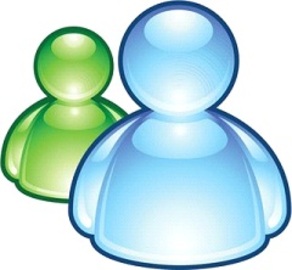
Before purchasing a computer network product, check to make sure that it should work with your current internet and computer.
Sources and Citations
www.pcworld.com
Comments
Most Recent Articles
-
The Best Network Security Software
Have you ever had a problem with your system crashing because of a virus infecting it? It has happened to many of us, and we just can’t pinpoint why it happens or find proper ways to t...
-
Home Network - Top 5 Tips
A home network allows computers to communicate. These days many homes have more than one computer and often have other devices such as game systems that also use in the Internet. A home netw...
-
How To Setup Computers on a Network
The Internet is the fastest growing and the most volatile source of information as well as an entertainment center. With over millions of resources to be found online, most people have resul...