Introduction
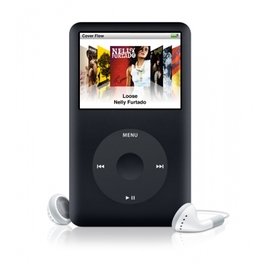
Throughout the years, music has evoved in many ways and can now easily be shared through just one click of a button. Playing an mp3 with an iPod is one of the most popularly and wideley used ways in which you can listen to your favorite music. iPods have the capability to function as much more than just an mp3 player. With new technology being discovered every day, iPods allow you to connect to the internet, browse online stores for mp3s, play games, and even connect with friends all across the world.
History

Apple released the very first iPod on October 23, 2001. This release changed the music industry forever. Although the product was marked at a near $400 price tag, sales skyrocketed and the Apple iPod continued to wow consumers with each new model and update. The first generation iPod was merely an mp3 player with limited capabilities. It featured a scroll wheel that was used to browse your collection of music. Next, the iPod mini and nano were released, which provided consumers with a much less expensive option in Apple iPods. Today, the Apple iPod market has completely changed. iPods can now be purchased in touch-screen format and allow you to access the internet through wi-fi connections. Though pricing has not changed much to purchase an iPod, there are different size options that are available for a lesser fee.
Features

The most popular use of the product is using playing an mp3 with it. There are a few ways in which you can purchase, download, and add music mp3s onto your iPod.
- Connect the iPod to the computer and start up the iTunes software that should already be downloaded on your computer.
- In the iTunes interface, visit the Store and start browsing through the wide collection of music that is available for purchase. Through iTunes, you can purchase single songs for around $.99 each, or buy entire albums from your favorite artist. Special deals and discounts are always offered through the iTunes store.
- Purchase the mp3s that you would like while your iPod is connected to the computer. After purchasing, your mp3s should automatically sync and be added to the iPod device.
- If you already have music on your computer that you would like to add to your iPod, simply open iTunes and navigate to the iPod folder on the left side of the screen.
- Find the mp3s on your computer and drag and drop them into the iTunes iPod folder. This should start up the sync process, which will add the mp3s to your iPod.
- Do not disconnect the iPod from the computer until the syncing has completely finished.
- Unplug your iPod from the computer and navigate to your music folder on the device to ensure that all mp3s have been added.
Tips and comments
Before adding mp3s to an iPod, ensure that the artist name and song title are spelled and formated correctly so that they appear nicely on the device. An iPod makes an excellent gift for pre-teens, teenagers, and adults. Apple is the leading brand in mp3 players and will provide you with enough storage space for all of your music.
Comments
Most Recent Articles
-
How To Find a Car Cd Mp3
If you like listening to music when you’re driving, then you definitely need to buy yourself a car mp3 cd. There are many different kinds available with a variety of options which mean...
-
Where To Find Downloads Mp3 Free
If you are a music lover but you don’t always have money to spend on buying albums, you can go online and search for free mp3 downloads.
-
About Take That Songs
Take That is a popular British band especially in the UK but also in other corners of the world. They originally started as a group in 1990 but split up in 1996, after one of the members, Ro...
-
Where To Find Songs Online?
Finding songs online is an easier way to look up your favorite music without going to the music store. The internet is a giant source for almost any song from any time and genre. There are p...
-
Tips for mp3 electronics in 2012
Mp3 electronic also known as Mp3 players, are small portable devices which are capable to store and play music in MP3 format. They used flash memory mechanism for storing files. On the large...
-
How To Find Disney Songs
Disney songs exist is every Disney movie that has ever been made. These songs may even get stuck in your head all day. Disney songs are easy for you to sing along to and are very catchy for ...
-
Song Full Of Emotion
A song full of emotion hits your inner being and makes you feel complete. There are so many songs being played that can strike a chord with someone, since everyone is different in their musi...
-
Best mp3 player for 2012
Everyone loves music. That is when portable devices like mp3 players come in handy to people who enjoy music. An mp3 player makes music portable. With availability of these devices you can n...
-
Winehouse Amy Biggest Hits
Amy Winehouse was one of the greatest pop and soul singers that ever lived. This is due to the number of times her songs topped the charts in various countries all around the world. Alt...
-
Buying a Player Home
Having moved into a new house, one must have all the needing things in order to maintain a certain quality of living. Anyhow, a player home in the house is a needing gadget in case you want ...
-
The Five Most Popular Bass Instruments
A bass is an instrument that has a seemingly low pitched sound. The sound is mixed with higher tuning instruments to produce a wonderful and alarming mix of music. These string instruments a...
-
Top Tips For Lyrics Night
Hosting a lyrics night is a great idea if you are having some friends over and want to have fun together. Although it’s not the same thing as a real karaoke night that you attend in a ...
-
Songs List: List Of the Top 5 Romantic Songs
There are thousands of romantic songs that have been produced all over the world by various singers. Below is a list of songs for the best five romantic songs of all times.
-
What Is Mp3 Software?
In these days MP3 is the most common format of the audio in use. Mp3 stands for Moving Picture Experts Group Audio Layer III. It has advantage that it encode large amount of data in small si...
-
How To Find Mp3 Players Car
Most people like listening to music as they drive to or from work or even when taking a road trip. Music while driving gives you a feeling of relaxation and you get to enjoy your ride or dri...