Introduction
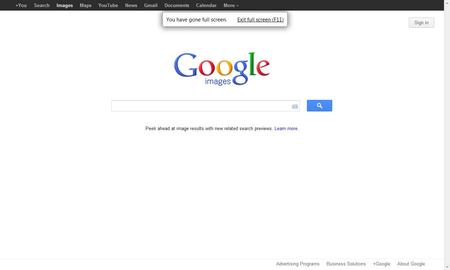
Google offers many different ways to search for information and news. You can also search for images on Google. Searching for images on Google isn’t a complicated task. Here are some simple steps to help you get the results you need.
Step 1
Finding the right images you need online can be difficult if you just do a general search online. You may run across many websites that offer images but those sites may not have the images you need. Not all search engines offer the features that Google does. That’s just one more neat thing that Google has done is to provide users with a way to search for specific images instead of searching for actual websites that may or may not have the image you need.
Step 2
Once you have determined what image you are looking for, you can begin your search on Google for that image. You need to start by going to www.google.com. Once the Google page loads you will see the Google Logo. Above that logo towards the very top of the page there should be a link that simply says “images.” Click on that and you will be directed to another page almost like the first one you arrived at. The only difference is you will see a logo that says “Google images.”
Step 3
Now that you are in the right place to search for Google images, you will notice there is a field below the Google logo that will allow you to input text. That is the box that you will be typing in once you determine what image you are looking for. You can input just about any keyword or series of keywords you want.
For example, let’s say you are looking for images of cars. Determine what type of car images you want Google to search for. If you simply type in cars, you are going to get tons of results. Narrow it down a bit to something like 2011 Hummer, or 1965 VW Beetle. You need to be specific with your search terms in order to get the best results for the Google image you need to find.
Step 4
Once you perform your search, you will receive results for the Google image you searched for. Above those images you will also see related searches. You will sometimes get several pages of results or you may just get results that include a few images. It all depends on what type of Google image you are looking for.
That example is just a simple example of using keywords to find the images you want. Now that you are ready to search, you just simply type the proper keyword in and hit the “enter” key on your keyboard.
Step 5
Once you hit the “enter” key, Google will begin searching for the image request you sent. You will then be directed to the page or pages that contain the results for the Google image you searched for. The images will be displayed as thumbnail images. If you want to view one specific image, just click on the image you wish to view and it will be displayed for you. On the left hand side of the page you can also choose the full-size image or view the website that the image was retrieved from.
Now you should know how to search for an image using Google search engine. The direct link to the Google image search page is: www.google.com/imghp?hl=en&tab=wi.
Putting Google to work for you when searching for images is the best way to find the image you need.
Tips
Using specific keywords for the Google image you need will get the best results for you.