Introduction
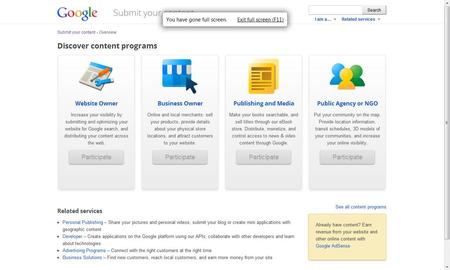
Website and business owners in need of increasing their online presence are always looking for ways to do so. One great way is to submit content to Google. Everyone knows Google and most people love them. Submitting content to Google will be one of the best things you can do to increase your visibility and enhance traffic to your business or personal website.
Step 1
Success is what all business and website owners are looking for. There are many different things you can do to help increase your visibility online, sell products and services or publish content online. Whether you are a website owner, business owner, public agency or in the business of publishing, submitting content to Google is within your reach and you need to take time to learn how to do so.
Step 2
Submitting content to Google is actually a pretty simple process. To get you started, you first need to go to: www.google.com/submityourcontent. Now that you are on the website, you will need to decide exactly what it is you want to do. You can select:
- Website Owner
- Business Owner
- Publishing and Media
- Public Agency or NGO
Make the appropriate selection and move forward.
Let’s say you are a website owner and you want to get listed on Google. Once you click on “Website Owner” you will be directed to another page where you can select what it is you want to do. The same applies for business owners, publishing and media, and public agencies or NGO’s. Select the appropriate category that you need to submit content for.
Step 3
Now that you are in the appropriate category for Website Owners, you will have several tools for webmasters that you can put to use. You can do things like:
- Submit your URL
- Add videos go Google
- Publish local content
For specific tools for website owners you will need to go to the section on submitting content located at: www.google.com/submityourcontent/website-owner.
Step 4
Business owners will be directed to: www.google.com/submityourcontent/business-owner. Once you are there, you will be able to do things such as:
- Submit your URL
- Add your listing to the Commerce category
- Add your business location
These useful tools offered by Google allow you to submit your business information to Google so you can make your business name known by appearing in Google search listings.
Step 5
Options for publishing and media related businesses are much the same as the other categories when it comes to submitting content to Google. For Google content submissions related to publishing and media, you just simply go to this link: www.google.com/submityourcontent/publishing-and-media.
While there you will be given a few different choices that include but are not limited to:
- Submit your URL
- Publish Videos
- Share news
With choices offered by Google for submission of content, you can plainly see there is an option for just about everyone who needs to submit content to Google.
Step 6
Now that we have found out how website owners, business owners and others can submit content to Google, let’s move on and see what Google offers for Public agencies or NGO’s.
The section intended for content submissions related to public agencies is located at: http://www.google.com/submityourcontent/public-agency.
Once you get to that section you will just need to select what you want to do. While there, you can do things such as:
- Submit your URL
- Share news
- Publish photos
There are many more options so you will definitely need to check it out for yourself and decide what content you want to submit to Google.
Step 7
Submitting content go Google is really a very easy process and thanks to Google, they have made it not only easy, but that have many different options for anyone who needs to get listed with them.
Once you submit your content to Google, you are sure to experience increased visibility and be able to submit new content when you need.
Tips
Before submitting any content to Google, make sure you review the Terms of Service located at: www.google.com/intl/en/policies/terms.