Introduction

I Google was formerly known as Google Personalized Homepage. I Google is a way to make a special search page that collects information and displays it all on one page. You design this page yourself by adding pre-created “gadgets” from a list. You can create an I Google page with or without signing in to a Google Account or having a GMail webmail service account.
History
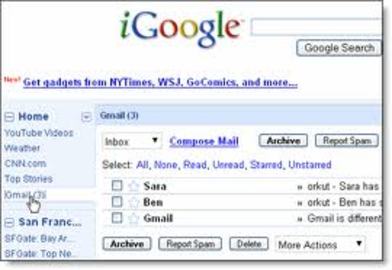
A “gadget” is the name of a small application that you pick from a list and then chose to add it to your list and then chose to add it to your page. They range from the silly to the incredibly useful. When you set up your I Google page, several gadgets are added automatically to show you what is available.
Features
I Google is useful for classroom teachers who have a single computer in their classroom as a learning center or as a research station. They can set up an I Google page and personalize it for the specific needs of the main topic of study. Teachers should select the “gadgets” to be used on the classroom I Google page. High School students can use I Google to create “gadgets” of their own design as a project for computer science classes. They can use an I Google page on their home computer to aid in their knowledge of finding and managing information. Teachers can assign a student or small group of students to be the “online reporter” of the day and have them summarize and report to the class on what was found on their classroom I Google page of the day. Setting up an I Google page on your home computer can help educators keep up with current events, change in the weather and managing household dates and “to-dos”. For those teachers taking a graduate class, I Google can help with managing assignments. I Google should be used to display “gadgets” with content that is constantly changing. Those “gadgets” that are used for display of current news headlines, time and phases of the moon will change each time the personalized I Google page is accessed. The I Google application is most useful when used with faculty or students who are not familiar with using web based tools. As I Google is easy to set up, it is a good first step for people to work with after they get their Google Accounts and want to try out a tool.
Tips and comments
In brief, I Google is a synthesis of web applications to enhance productivity useful for enterprises and small and big businesses. It is for those who want to work smarter as it allows you to communicate, organize, and collaborate from anywhere. It enables communication with ease via email, messaging, phone or video call from a single interface. One can plan meetings and projects easily and efficiently. The applications allow you to work together in real time with shared documents. The customizable I Google page enables you to create homepage with a Google search box and several gadgets of your choice.
Comments
Most Recent Articles
-
How To Use the Google C O in Uk
About Google services and products in UK Google.co.UK has various products and services it offers to it clients upon agreeing to the company’s terms and conditions. Google.co.UK offer...
-
Tips And Ideas For Application Loan
When filling out a loan application, it can be a tough process because you want to be approved for a loan, but truly dont even know where to begin in the process. When you are in need of mon...
-
How To Place An Ad on Google
The internet is one of the media available that can reach out to a lot more than traditional media like newspapers, magazine or billboards. By using the power of the internet, words can spre...
-
The Uses Of Google Maps.com
Google maps.com is a web mapping service. This technology is provided by Google and is totally free. It gives power to many map-based services, which includes the Google Maps website, Google...
-
Searching on Google.de
Google.de is the German verison of the popular web search engine, Google. Google.de makes it possible for German users to search the internet for any and all search terms. If you can not spe...
-
How To Deal With Www.google.com
The website www.google.com is one of the most popular search engines. It is an American Multinational Internet and software corporation and has specialization in internet search, cloud compu...
-
How To Find Google Web Sites
Google is the number one web search engine out there. If you are looking for a specific website, information, or pictures, finding Google sites is simple. The easy to use search engine allow...
-
How To Find Google Apps For Your Business
Apps Google is a very useful service provided by Google that provides its customers and users with a suite of online tools that are independent and customizable versions of a variety of Goog...
-
How To View a Map in Google
One of the best maps and direction websites in map Google. Google Maps makes it easy to pin point different locations on a map and get directions from one location to the next. Even if you a...
-
How To Google a Company Name
People use the Internet to do just about anything that is possible in a digital and virtual environment. In the past, people may have used a telephone book to find a company name in the yell...
-
Google Search Engine Tricks And Tips
The internet is the key to complete information about everything. The infinite data available is a blessing for the users, as they get to extract information from plenty of resources. Howeve...
-
Discover 8 Tips For Application Job
Filling out and submitting a job application is a task that should be easy, but it is not. It is the first thing that the employer will see when they receive your application so making it in...
-
How to apply for il jobs
If you are a resident of Illinois and are currently seeking il jobs, there are a variety of places to apply online or offline. According to the Illinois Department of Unemployment, the curre...
-
The Benefits Of Google.com
Google.com was originally a school project by two Stanford University students in the late 1990s, but it has turned out to be one of the most successful website companies all over the world....
-
How To Use the Google Translator
Google Translator is a free Google service that helps you to translate from one language to another. Perhaps you would like to know how to say a word in another language, or would like to kn...