Introduction
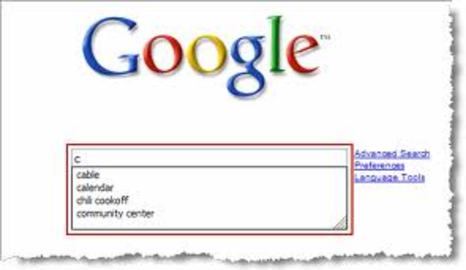
Google search gets millions of inquiries every day which is no wonder since Google is the world’s most popular search engine! Today Google search is considered to be the best and most efficient source of gaining access to relevant knowledge and facts. It is even faster and more accurate than government investigations and procedures!
History

Google search has also specified some of its services as image, news and maps search. Google also launched a Google video search in 2006. But it was later stopped in 2009 so that it could focus more on its search characteristics. It even started a desktop search service.
Features

Knowing a few tips to use Google search more efficiently can really boost up your searching efforts. If you want to know the local time of any place in the world, you can type “what time is it” followed by the place’s name and voila! You’ll get the place name!! You can even track a flight’s arrival and departure time by typing in the airline’s name along with its flight number. If you want to make any numerical conversions, whether they are regarding your cooking measurements or currency change, you can use the effective convertor. If you want to do an image search of a person and want any other unrelated and unanimated objects eliminated from your search, you can just type this after the keyword. “&imgtype” this is equivalent of “face”. Ig you want to search for something for example “makeup” but do not want the search engine to show search results regarding “lipstick” you can type a “-“ after the keyword. For example you would type “makeup- lipstick” If you want to get definition of a word you can simply type “define:” before the desired word for definition. If you want your search results to only be restricted to a certain type of website, you can use “site:www.wikipedia.com” this will keep the search results to only pages that are connected to Wikipedia. You can also type “site:com” to include search results from sites only having the .com addresses. Make sure that there is no space after the colon. If you use “allintitle:” before the keyword the search result will only display results where the keywords are only in the title of the web page and no results containing keywords in the body will be displayed. If you want to search for pages that have specific words in its title you can use “intitle:” before the words that you want to be included in the title of a page. If you want to search for words only in URL you can use “allinurl:” before the keywords. This will only display results with the keywords only in the URL and not anywhere else on the webpage. If you want a few specific words to be part of a URL you can search "inurl:" as a prefix before the keywords. If you want to search for cached pages with specific words in it you can use this in the prefix “cache:” before the website whose pages you are looking for followed by the words that you want included in the cached document!
Tips and Comments
You can really boost your search results on Google search if you know these special tools and techniques of getting what you want. Best of luck!