Introduction
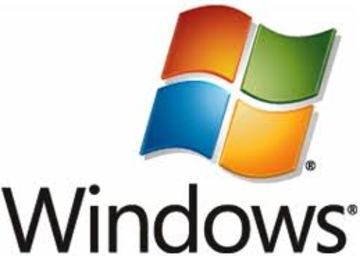
Windows XP is an operating used for personal computers. In windows XP a new GUI is updated. It measures the performance of visual effects. Windows XP contains several new features like GDI+, DirectX 8.1, new start menu and task bar and a number of new features. There are two editors: one is the Windows XP home editor for home users and Windows XP professional for business and power users.
Windows service pack XP is used to fix problems and add features. Every service pack XP is a superset of the previous ones so that only the latest version can be installed. There are many types of service packs: Windows XP service pack1 (SP1) contains security features, compatibility updates, dot net support framework and enables new technologies for new devices. First of all download the Windows XP service pack 1 and install. While doing that close all applications like viruses and firewall programs. Simple click next, and accept the license.
History

Next comes the Windows XP service pack 2 (SP2) it has main emphasis on security. It has new functionality of Wi-Fi support, a pop-up and a blocker for Internet explorer and a Bluetooth support. Windows XP service pack 2 includes the Windows security center containing state of antivirus, Windows update and firewall. In Windows XP service pack 2b updated installation media was added and ActiveX controls were introduced so the later versions do not have to update. Then there was Windows XP service pack 2c that solved the issue of diminishing number of available product keys. Windows XP service pack 2 includes Windows XP service pack 1.
Features
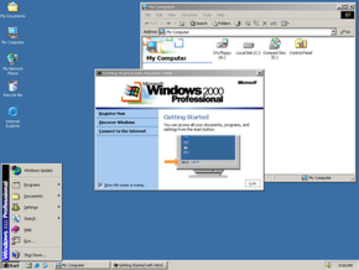
All service packs are cumulative. While installing if the system do no reboot cleanly then simply restore system settings. Windows XP service pack 2 contains a firewall which is turned on automatically. If you have two firewalls running then you might loss connectivity or screen freeze. Windows XP service pack 3 has following features: it turns black hole router detection on, provides protection for network access and many more. The system requirements are: processor 233MHz, memory 64MB, hard disk free space 1.5 GB.
Tips and comments
Windows XP has three licenses: retail, volume (VLK) and original equipment manufacturer (OEM). Windows XP service pack 3 includes security, performance and updates. To get it simply turn automatic updates on. To check if Windows XP service pack is already installed go to start, then to my computer, right click it and see. To install the latest Windows XP service pack check your computer is 32 bit or 64 bit. Service pack 3 can only be applied to 32 bit. Before installing Windows XP service pack 3, pack 1 and pack 2 must be already installed. To check which service pack is installed go to start, then to run, type winver and a dialog box will be shown displaying your version. To turn on automatic updates go to start, then to run, type sysdm.cpl and press enter. Click the automatic updates and then choose the time. Simply click ok, go.