Introduction
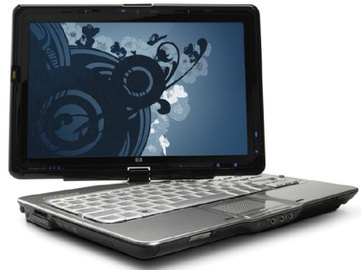
Microsoft is the maker of Windows operating system. The operating system is very safe to use for so many applications and is equally secure. But it is very vulnerable to be used for internet browsing. Although, other operating systems like Macintosh, Linux, unix, etc are equally vulnerable to internet malware and adware. Windows Internet Explorer is more stable than other web browsers and is what people popularly use for their Windows web browsing. And even by following some amazing tips that will be discussed here, people will find windows web to be easier and secure.
Step 1
Enable and install toggle flash to turn off flash until when you need it and put it on. This is simple add-ons to internet explorer. Adobe flash is used by many web designers to create splashing websites and also different online ads that unexpectedly pop up whenever a webpage is opened.
Step 2
Install simple and free utilities like toggle Flash to speed up the quick opening of the internet explorer. Toggle flash especially does not use any system memories or other resources and can easily be added to the windows web explorer’s button.
Step 3
Try to re-size your web application forms to the size of your screen so that it will be easier to fill them. Some sites like Adams Cameron Bookmarklet provide helps to resize online forms and should be added to the Internet Explorer’s favorites.
Step 4
And when filling online forms, always avoid typing words wrongly. Spelling mistakes are very serious especially when filling contractual or job application forms. Installing ieSpell (or other similar) tools will enable spell check on the windows web and should be used to correct every spelling on the forms.
Step 5
If you accidentally close an important page of your internet explorer, you can reopen it by pressing on your keyboard “Alt” and ”X” keys together. This quick tip is possible only after installing a free add-on Open Last Closed Tab (OLCT) from MuvEnum website.
Tip
After installing Open Last Closed Tab above, you can display the last twenty five closed tabs by pressing together “Alt” and “Q” keys.
Install Remove Bloat and add it to the windows web favorite to prevent all those web pages that have all sort of Java Applets, videos, games and flash ads from popping up when they are opened. This Add-on leaves only the text and images on a web page.
Organize your Internet Explorer Favorite well by pressing “Alt” on your keyboard, clicking the favorites on the windows web page and holding down the “Shift” key while clicking the organize favorite to open it on a new windows like a folder. All shortcuts and URL pages are now like other files and can be saved in this new folder.
Use Password-Maker to create different passwords for different web pages. This tool only needs one single master password which the tool will change for every windows web page that a password will be used.
Finally, sign-up at file-dropper so that you can download as many as five gigabytes of downloads on any website.
Sources
www.thesofthelp.com/