Introduction
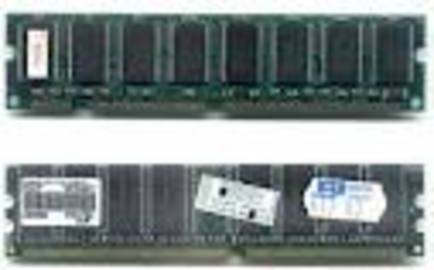
Ram is an important part of the computer. Computer speed depends largely on the size of Ram. Some facts about RAM are given below:
Information
DIMM is the abbreviated form of dual in line memory module. It actually consists of the circuits that make up dynamic random access memory. Since RAM (Random Access Memory) is very essential as the primary memory of the computer, therefore knowing about DIMM is also very essential. This awareness will make your choice about DIMM memory modules of your computer much wiser and better. DDR DIMM memory is one type of DIMM memory modules where double data rate transfer technology is used. DDR DIMM memory had replaced SIM (Single in line memory) to gain entry in the consumer market.
There are numerous common types of DDR DIMM memory. These are namely 72-pin SO-DIMM, 100-pin DIMM (used in case of printer RAM modules), 144-pin SO-DIMM (used as SDR SDRAM), 68-pin DIMM (used infrequently in servers and various workstations), 172-pin, 184-pin, 200-pin SO- DDR DIMM memory, DIMM Micro DIMM (used as DDR SDRAM), 204-pin SO-DIMM (used as DDR3 RAM), 214 pin, 240 pin and 244 pin.
Generally, the 512 MB 333 MHz DDR DIMM memory which are of PC-2700 type. It operates at 166 MHz clock speed for address control. Generally, these PC-2700 type RAM modules are designed for the use in Desktop machines. When buying a DDR module one must be sure about the clock speed of RAM the motherboard can support and then buy a product. Otherwise, it can give rise to issues related to incompatibility.
Additional information
Generally, all DDR DIMM memory comes along with a specific warranty period and policy. Most of the manufacturers provide minimum 3 years of replacement warranty. Therefore, if you have any issue with your DIMM then try to reach the company’s nearby service center for replacement. It has been seen that DIMM modules are better than SIM modules and lasts longer, if proper care is taken.
Sometimes, if we make a wrong decision while buying a DDR DIMM memory then we can give rise to issues related to core system files in an operating system. If while the system is running a RAM module fails then it can lead to the system files being corrupt. Hence, either you have to replace the DIMM or get your system files corrected. Often, DIMM memory can even lead to system crashes frequently.
The DDR DIMM memory modules for laptops are designed to be smaller than the modules used in desktops or servers. This is because of the fact that a DIMM memory module used in a laptop needs much lesser space than the ones taken by the desktop modules. Therefore, if you face any issue with RAM modules in a laptop get in touch with your service center.
Tips
Generally, each and every desktop system comes with 2 or more DDR DIMM memory slots. When you decide to assemble you own machine (customized), try to divide the RAM into two or more modules and use. For example a 2GB RAM can be used as two 1 GB RAM modules. This helps in case one module fails, you will still be able to use the system.