Introduction
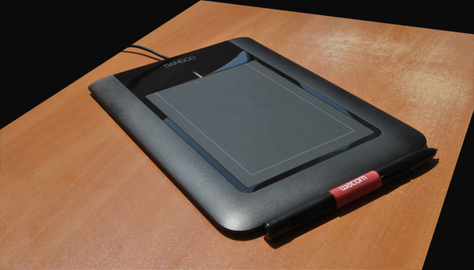
Laptops are compact devices built that are for easy handling as compared to the traditional PC. They occupy less space and do not require any specified area unlike the desktops. Even with this advantage of their compactness, they have some disadvantages too. Laptops electronics are very hard to repair despite the compactness they offer. As a laptop technician, you have to be very careful when repairing this laptops electronics since a small mistake might lead to serious destruction of the laptop components. Their parts are also scarce in quantity and will require time to obtain them. The information below is envisioned to guide and give you tips on how to repair laptops electronics.
Step 1
Before you begin any repair of laptops electronics, it is sensible to make sure you have long nosed tweezers, a Teflon wedge, needle nose pliers, Phillips head screw driver and electric static discharge mat. Take a backup for everything in the laptop before starting any repair of the electronics. It may not be possible if the laptops electronics had gone faulty before anything in it was saved.
Step 2
You also need to make sure that the laptop is switched off and unplugged from the main switch. This is very important because if you are playing around the LCD, the backlight inverter can give you such a vile shock if the laptop is powered on. It is also advisable that you remove the laptops battery and the hard drive before starting any repair on laptops electronics.
Step 3
If you are a novice in laptop repair, you will probably not have any anti-static gear like wrist straps and others. If, on the other hand, you carry out laptop repairs more often, then it may be of great worth investing in the anti-static gear rather than killing off your laptop and having to dump it in the rubbish while you had a chance to prevent such.
Step 4
When you are carrying out laptops electronics repair, do not disassemble the laptop unless it is necessary for you to do so. Work on a clean setting and make sure that you have the spot-on tools. Before any repair is done, make sure you test the machine properly because you need to have the correct symptoms to diagnose the fault of laptops electronics.
Step 5
If you need to remove any parts of the laptop, make sure the parts are kept in a safe place where they will not get damaged. Laptop parts are very sensitive and, therefore, need to be handled with care. When removing the screws keep them with each part they have been taken from as this will help you when reassembling the laptop.
Step 6
The various memory ports of a laptops electronics can get damaged. Parts such as USB drivers or internal card reader slots are the most susceptible ones. You might also accidentally delete their device drivers or install new programs that conflict with the already installed drivers. There are several troubleshooting steps you can undergo to pinpoint and repair the problem by checking the settings on your operating system and then reinstalling the software drivers associated with the memory port. This is done without doing any physical repair on the computer.
Step 7
When fitting the laptop back together, use the correct size of screws for each part, this will prevent you ending up with screws that do not fit the holes you are left with. Assemble your laptop together and test if your repairs have been effective after repair of the laptops electronics.