Introduction

Do you use a battery back up at home for your computers, fridge and other electronics every time the light goes out? In most developing countries you need one cause the power supply in those countries are usually never sufficient and black outs are very common. For such places it’s very important to know a few important tips to manage and care for your battery backup system. For starters let me tell you what a battery backup was invented for. UPS or uninterrupted power supply was made to be used with computers in offices. They were designed to be placed under the office desk to give important executives proper backup supply for emergency cases. You have to be careful if a computer holds lots of important official data. UPS is also used to backup power for computer servers in server rooms so as network doesn’t shut down unnecessarily. Today they are also used at home to protect home computers from crashing during blackouts.
Step 1
The first and most important tip is always making sure when the power is on, that the battery backup is on charge and gets fully charged. Most battery backups have bulb lights or other signs that indicate to you just by a glance at the UPS that the battery backup is on charge and is not being used. Most UPS automatically go on to stand by when the battery gets a complete charge.
Step 2
Second, always connect all your digital devices to the battery backup. You don’t need to worry about your TV or your home theater system being connected to the battery backup. It’s always the digital media devices that are carrying your data that need protection from crashing. A battery backup ensures you have sufficient supply to keep those digital media devices from crashing due to sudden power loss.
Step 3
Buy a Backup system that has an internal alarm. If you use a generator and a UPS system then you’ll probably never know when the power came and went. For such cases it’s always safer to install or have a pre-installed alarm in the battery backup that goes off every time it is being used.
Step 4
Buy systems that have user –replicable batteries. Most companies have interface and systems that don’t need replacement with every time battery goes dead. You just need to replace the battery and keep the systems. Battery backup life is not more than 3-5 years depending on usage and brand. Always keep a replacement near to end of life as expected.
Step 5
Don’t wait till the battery to stop working and your system crashing for replacement. Replace battery by consulting your dealer and asking when, according to your use, the battery is likely to run out. One UPS can only handle one machine. Don’t try loading two CPUs onto one battery backup. Don’t cheap out on the battery system. Always buy the best like Tripp Lite INTERNET3500 or APC Back-UPS 450.You don’t want a power surge bursting the battery and your entire system.
Tips
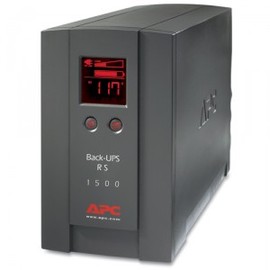
Try buying digital devices that also have some sort of internal stabilizer, like hard disks and servers so that your device is not vulnerable to even a short power surge or overload. Finally always make sure the entire system is always maintained and working. These were some tips and reviews on the best way you could maintain your UPS system and make sure your battery backup helps keep your systems safe and your data protected.
Sources and Citations
Own Info
Comments
Most Recent Articles
-
How To Replace a Backup Battery
There are different countries present in this world that are having different status as well. Some countries are developed and some countries are in the list of developing countries. Electri...