Introduction
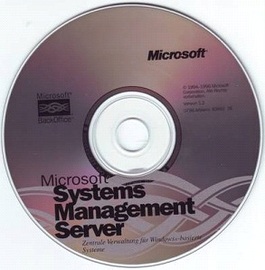
In late 2003, Microsoft delivered a long-awaited major update to its software deployment, inventory tracking, and remote-troubleshooting server product, Microsoft Systems Management Server (SMS) 2003. SMS is an excellent way to manage the deployment of security patches to user's desktops. Installing and maintaining software is a major cost to corporations with locations across a wide geographical area. In fact, most of the cost of maintaining a corporate computer system comes from the software installation, support, and maintenance. In this regard, the companies need to make sure as to what networks, software and hardware are being used. It is important to make an inventory and for this reason Microsoft launched a Microsoft® Systems Management Server, which is an easy-to-use system that is part of the Microsoft BackOffice®. Management server provides a number of tools for the administrators and users. It helps in complete administration and management of the computer network system.
History
The Systems Management servers were first launched in 1994 then in 1995, 1996, 1999, 2003 and 2006. The next version was then launched in 2007 called as the System Center Configuration Manager (ConfigMgr) with its successors being made till as recently as 17th Jan, 2012. However, since 2003, the most frequently used feature is inventory management, which provides both hardware and software inventory across a business enterprise.
Features
The Management server launched by Microsoft since 1994 entitles a number of features. Initially, it wasn’t designed for security patches but with the ever increasing threats of viruses and other network attacks, Microsoft incorporated this feature as well to keep the system up to date in reagard of security. The management server provides the benefits to computer network systems where it it lets the users maintain an inventory of the hardware, software, and configuration of computers across corporate network. It also helps in managing application, installing and updating software and also helps to manage remote Web sites and use the Internet as a communications link between Systems Management Server sites and as a new avenue for publishing systems management information. Systems Management Server enables to centrally manage entire organization. Using Systems Management Server, one can distribute and install software on clients and servers across corporate network, set up Systems Management Server network applications, automatically collect and maintain hardware and software inventory, provide direct support to clients, and monitor networks.
Tips and comments
It is an undisputed fact that Microsoft products continue to be riddled with security holes that are targets for countless viruses, worms and other malicious attacks. Microsoft's use of only Microsoft technologies is a security risk. Therefore, it is necessary to deploy security patches in order to make the computer network and the management server more reliable. It is also important to make a vulnerability assessment. It is also important to ensure that no users are connected to the vault or library before performing any maintenance regarding the management server. It is important to regularly back up the site server and the database at all sites. A proper back up of site server and the database is required so, one can restore a site even if the site server or SQL Server computer fails. Users should establish the procedures and schedules for backups and restores of both the site server and the SQL Server.